Consider Your Processor Compatibility
The first step in selecting a motherboard is to ensure compatibility with your processor. Different processors require specific socket types, so make sure to choose a motherboard that supports your chosen CPU.
Research the compatible socket types for your processor model, such as LGA 1151 for Intel or AM4 for AMD, to find the right motherboard.
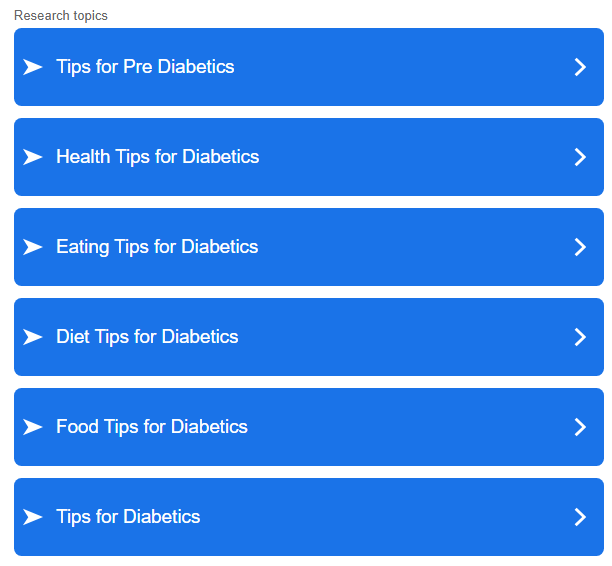
Identify Your Expansion Needs
Consider the expansion capabilities you require for your computer system. If you plan on installing multiple graphics cards or adding various expansion cards, look for a motherboard with multiple PCIe slots and sufficient expansion options.
Additionally, consider the number of USB ports, SATA connectors, and RAM slots available to accommodate your needs.
Assess RAM Compatibility and Capacity
Ensure that the motherboard you choose is compatible with your desired RAM type and speed. Different motherboards support specific RAM standards, such as DDR4 or DDR5, and have limitations on the maximum capacity and speed.
Consider your requirements for multitasking and resource-intensive applications to determine the optimal RAM capacity for your system.
Focus on Connectivity and Ports
Check the available connectivity options and ports on the motherboard. Look for features like USB 3.0 or USB-C ports, HDMI or DisplayPort outputs, and audio connectors.
If you require specific connectivity for peripherals or external devices, ensure that the motherboard offers the necessary ports and compatibility.
Consider Form Factor and Design
The form factor and design of the motherboard play a role in the overall aesthetics and compatibility with your computer case. Common form factors include ATX, microATX, and mini-ITX, each with different size and mounting options.
Consider your case size and available space to determine the appropriate form factor for your system.
In Conclusion: Building a Compatible System
Selecting the right motherboard is crucial for building a compatible and high-performing computer system. By considering factors like processor compatibility, expansion needs, RAM compatibility, connectivity, and form factor, you can make an informed decision that meets your specific requirements.
Take your time to research and compare different options before making a final choice.